|
|
FAQs - Joy RingTone Converter
|
What is Joy RingTone Converter? |
| |
Joy RingTone Converter is a powerful polyphonic Audio to Mobile RingTone Converter with extended options. It can DIRECTLY convert MP3, WAVE files and CD tracks to the most common Ringtone format(MMF, AMR, MP3, MIDI, WIDI, WAV, AAC, MP4) in several seconds. The contained CD Ripper extracts digital audio CD tracks to audio formats WAV and MP3 with excellent output quality and high ripping speed, and the MP3 Compressor can reduce the MP3 file size up to 30%-70%, save valuable space on your Mobile Phone. There's also a batch conversion function for converting MP3 or WAV files to RingTones automatically! |
| |
|
|
What can I do with it? |
| |
Directly convert your MP3 or WAVE files to Mobile Ringtone as MMF AMR, MIDI, MP3, WAV, AAC, MP4, 3GP; Rip CD tracks to MP3/WAV; Reduce MP3 file's size up to 30%-70% with the MP3 Compressor, and more... |
| |
|
|
How do I upload the ringtones to my phone? |
| |
·Connect your cell phone to your PC with a wire provided by your cell phone manufacturer, then upload your ringtones to your phone with the software provided by cellphone manufacturer.
·If you have a WAP enabled mobile, and a Google Account, you can upload up to 100MB of Ringtone files to your space with unlimit data transfer.
- Go to http://pages.google.com/ and log into your Google account.
If you are a new Google Pages user: The first time you use Google Pages, you must agree to the Terms and Conditions before you can go any further. After that, you are taken to a page that displays your default Google Pages home page in an editor (note that this home page is not related to your personalized homepage). From this page you can click Back to the Page Manager to go to the Page Manager.
If you are not a new Google Pages user: When you log into Google Pages, the first page it displays is the Page Manager.
-
In the Page Manager, click the upload link (lower right corner).
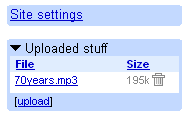
-
Type the full path of your gadget specification, or use the Browse button to upload the file to your Google Pages base directory. The added file is listed in the "Uploaded stuff" area of the Page Manager. You can delete files by clicking their associated trash can icons.
- Once you have uploaded your Ringtone files, you can reference it using a URL relative to your Google Pages base directory.
For example, suppose you have a MMF Ringtone called "PinkPanther.mmf," and you upload it to Google Pages. You could then download it to your personalized Cell phone with a URL such as the following:
http://<Google-username>.googlepages.com/PinkPanther.mmf
If you haven't got your Google Account yet, feel free to contact us and we will send you an invite shortly.
|
| |
|
|
How to purchase Joy RingTone Converter |
| |
We offer an online purchase link which is encrypted and secure. Just go to http://www.joyringtone.com/purchase.html to fill in your payment information, immediate online delivery or CD-ROM (costs an addition fee $9.90) will be available!
In addition the on line credit card order, the following orders are also available:
·Fax Order Line - available 24/7
International Fax Number : +1-858-777-5553
·Check / Money Order:
Plimus, Inc.
3830 Valley Center Dr. Suite 705 PMB 851
San Diego, CA 92130
USA
·Credit Card Order by Phone: To place your order by phone call us with your credit card information ready at 1-866-312-7733 or 1-858-350-7473 |
| |
|
|
How to upgrade to a Standard or a Professional license? |
| |
Please contents your detailed order information, including reference number, product name and version, purchase date, your full name and email address for delivery, and which edition you wish to upgrade, so that we will quickly locate your purchase record in our system to perform your request. |
| |
|
|
May I have to pay for the updates? |
| |
No! All updates are free to registered Joy RingTone Converter users. |
| |
|
|
I have received an online delivery email with download URL and registration code, but have no idea how to download, install and register the program. |
| |
·Open Internet Explorer, paste the download link to your Internet Explorer address;
·Press "Enter" and click "Save" in the pop up download box;
·Specify a folder to save the software into your hard disk, you will begin to download the software;
·After download finishing, install it onto your computer.
Note: If you have ever installed the evaluation version of Joy RingTone Converter on your computer, please uninstall it completely before you install the full version.
|
| |
|
|
Does the software can let my 64MB mp3 mobile phone supports more than 200 songs? |
| |
Yes, you can adjust the MP3 quality to the lowest in the MP3 section in Options windows, the Joy RingTone Converter can encode a 5MB mp3 file to 250KB. Then your 64MB mp3 mobile phone can support more than 200 songs.
|
| |
|
|
Joy ringtone converter cann't work correctly on my Windows Vista computer? |
| |
User Account Control (UAC) is a new security feature in Windows Vista that requires all users to log on and run in standard user privileges mode instead of as administrator with full administrative rights to protect you from malware, hackers.
If you are using a standard account in Vista, you could find the Joyfax Client cann't work correctly sometimes, to fix this problem, please disable the UAC:
- Type msconfig in the search box on the Start Menu and press enter on your keyboard;
- Click the Tools tab in the System Configuration box;
- Scroll down the list and highlight Disable UAC then click Launch;
- Restart your computer.
|
| |
|
|
My problem isn't here, what operations shall I need to perform before contacting you? |
| |
·Do you have the latest version of the current software? Please visit our website www.joyRingTone.com for the latest version.
·Do you have the latest Windows ASPI drivers for the CD Ripper? If you are not sure, check the information on this page: http://www.adaptec.com/worldwide/support/drivers_by_product.jsp?cat=/Product/ASPI-4.70&sess=no&prodkey=ASPI-4.70
·Did you turn off any anti-virus?
·If the software cann't rip a CD track, maybe other burning or Ripping(I.E. Windows Media Player) applications which might access the CD units at the same time?
·If your questions cannot be solved yet, please collect the following information and E-mail us. We will respond you as soon as possible:
- Order reference number;
- Version (from About window) ;
- Where did you get this software?
- Is there a Firewall or an AntiVirus software installed on your machine?
- Operating system, including service packs and the third installed;
- Description of your problem (as much information as possible to retrieve the problem), you can email us the error image (screen shot) to help us address your problems;
- Any additional information, which may help.
|
| |
|
|

